When creating a Stripe account, you, as the business owner or representative, will need to provide several layers of documentation before your account is enabled, which unlocks the ability to take payments and have payouts to your bank account.
Since the Payment app is a Stripe Verified Partner, and utilizes the Stripe Connect Platform for apps, extensions and integrations, you may be required to provide additional information before being able to use the Payment app.
The information that you may need to provide depends on several factors, including:
- Capabilities required for the account
- Base country of the account
Stripe will send you an email notification if your Stripe account requires further verification. In some countries, Stripe is required to collect, verify and maintain the identify information for individuals associated with a Stripe account. These requirements are imposed by financial partners and regulators, intended to promote transparency and prevent bad actors from criminal acts.
Lack of identity verification may result in your Stripe account being permanently closed.
Minimum Verification Requires
For the United States, verification attempts may take minutes (if automated) or hours to complete, if a manual review is required. If Stripe is unable to verify the information, your account may not be able to collect payments or make payouts to your bank account.
For companies, LLCs and partnerships looking to have card payments and transfer capability, the following items may be necessary:
- Business type
- Merchant category code
- Business URL
- Company name
- Company address
- Company phone
- Company tax ID
- Company rep
- Name
- Date of birth
- Address
- Tax information (last 4 of SSN)
- Title
- Phone
- Owners
- Name
Address Verification
For card payments to be enabled, a validated city, state and ZIP code for your company address is required. If the address cannot be verified before 30 days or $1,500 USD in payments, your card payments may be disabled. Below is a list of acceptable documentation to verify your business address:
- Rental or lease agreement
- Utility bills
- Federal or state tax returns
- Articles of Incorporation
- Other government-issued business documents
Manual Verification
In some instances, Stripe may be unable to collect and verify the proper information to verify your Stripe account. In these scenarios, you may be asked to upload additional information like a government issued photo ID to verify manually.
Please note, the verification requirements may vary by country and/or region. You can see a list of additional requirements on Stripe's website.
How long does Stripe Account Verification typically take?
Reviews of your Stripe account can vary, but typically take up to 1 business day for the Stripe Compliance team to review and complete. To ensure expedition of processing your requests, make sure you upload all documents at one time, via your Stripe Dashboard. Incomplete documentation will certainly delay the process.
Where can I upload my verification documents?
Since the business documents you are uploading may be highly sensitive in nature, Stripe will only accept documents when uploaded through your Stripe Dashboard. This means that you should log in to your Stripe account, and follow the links below. Stripe will NOT accept documents submitted via email, including to support@stripe.com.
Learn more about why your payments may be disabled: Blog: Stripe Account Payments Disabled